duplicate rfid badge iphone 3 Steps To Follow When Adding RFID Card to Apple Wallet App. To add an . The Flipper Zero can emulate NFC tags, allowing you to read and save data from existing tags into its memory. You would then use the app to write new data to a blank NFC .
0 · rfid card for iphone
1 · rfid card for apple wallet
2 · rfid card copy to iphone
3 · iphone rfid card location
4 · how to copy rfid keys
5 · how to copy rfid card
6 · copying rfid access cards
7 · cloned rfid card to iphone
The Auburn IMG Sports Network is the sports radio network for the Auburn Tigers, the athletic programs of Auburn University. Headquartered in Auburn, Alabama, United States, the radio network includes a maximum of 50 radio stations in Alabama, eastern Mississippi, the Florida Panhandle, and Western Georgia. It is the main rival of the Crimson Tide Sports Network, the radio network of University of Alabama athletics.
Learn how to easily copy your RFID card to your iPhone using simple steps and start accessing your favorite places with just a tap!
first army warrior smart card
3 Steps To Follow When Adding RFID Card to Apple Wallet App. To add an . Learn how to easily copy your RFID card to your iPhone using simple steps and start accessing your favorite places with just a tap! The easiest tutorial on how to copy or clone access cards (NFC or RFID). Which keycard or key fob copier is necessary? Learn how to proceed!
3 Steps To Follow When Adding RFID Card to Apple Wallet App. To add an RFID card to your Apple Wallet and use your iPhone or Apple Watch as an ID badge, you will need: An iPhone 6s or later, or an Apple Watch Series 3 or later; The latest version of iOS or the latest version of watchOS; Be signed in on your device with an Apple ID; A . How to add an employee badge to your iPhone and Apple Watch. Sign in to the app provided by your employer, using your employee credentials. Follow the onscreen instructions in the app to add your employee badge to Apple Wallet. Tap . Copying your RFID key fob to your iPhone has several benefits. First and foremost, it’s more convenient than carrying around a physical key fob. Your iPhone is something you’re likely already carrying with you, so you won’t have to .
Replacing an RFID card with iPhone? Hey guys I have an RFID card I routinely have to pull out of my wallet and use. I’m wondering if there’s a way I can scan it into my iPhone 7 and just tap that to it instead? I realize I could just stick the card to my phone but the card is kind of big and this seems like a fun little project if possible.
With these step-by-step instructions, you can now copy an NFC card to your iPhone using either a third-party app or a jailbroken iPhone. Choose the method that suits your needs and requirements, and enjoy the convenience of having your NFC cards on your iPhone.
3 Answers. Sorted by: 7. You can melt the card with acetone, which will get you the chip and antenna. You could then stick them inside your phone cover and use it as an RFID card. Share. Improve this answer.
How to copy 125khz cards with an RFID copier—it’s as easy as printing an email! The “Handheld RFID Writer” (buy one here for as little as AED50) works like this: Turn on the device and hold a compatible EM4100 card or fob to the side facing the hand grip and click on .SOLUTIONS. Employee Badge in Apple Wallet. Your iPhone is Now Your Employee Badge. With employee badge in Apple Wallet, staff and guests can easily access their corporate spaces with just their iPhone or Apple Watch — from doors and elevators to turnstiles, printers and more. Learn how to easily copy your RFID card to your iPhone using simple steps and start accessing your favorite places with just a tap!
The easiest tutorial on how to copy or clone access cards (NFC or RFID). Which keycard or key fob copier is necessary? Learn how to proceed! 3 Steps To Follow When Adding RFID Card to Apple Wallet App. To add an RFID card to your Apple Wallet and use your iPhone or Apple Watch as an ID badge, you will need: An iPhone 6s or later, or an Apple Watch Series 3 or later; The latest version of iOS or the latest version of watchOS; Be signed in on your device with an Apple ID; A .
How to add an employee badge to your iPhone and Apple Watch. Sign in to the app provided by your employer, using your employee credentials. Follow the onscreen instructions in the app to add your employee badge to Apple Wallet. Tap . Copying your RFID key fob to your iPhone has several benefits. First and foremost, it’s more convenient than carrying around a physical key fob. Your iPhone is something you’re likely already carrying with you, so you won’t have to .Replacing an RFID card with iPhone? Hey guys I have an RFID card I routinely have to pull out of my wallet and use. I’m wondering if there’s a way I can scan it into my iPhone 7 and just tap that to it instead? I realize I could just stick the card to my phone but the card is kind of big and this seems like a fun little project if possible. With these step-by-step instructions, you can now copy an NFC card to your iPhone using either a third-party app or a jailbroken iPhone. Choose the method that suits your needs and requirements, and enjoy the convenience of having your NFC cards on your iPhone.
3 Answers. Sorted by: 7. You can melt the card with acetone, which will get you the chip and antenna. You could then stick them inside your phone cover and use it as an RFID card. Share. Improve this answer.
How to copy 125khz cards with an RFID copier—it’s as easy as printing an email! The “Handheld RFID Writer” (buy one here for as little as AED50) works like this: Turn on the device and hold a compatible EM4100 card or fob to the side facing the hand grip and click on .
rfid card for iphone
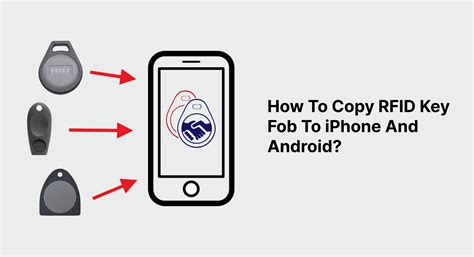
rfid card for apple wallet
Stream Auburn High Sports Network free online. With interviews, game replays, news and more, the Auburn High Sports Network is devoted to covering Auburn High School .
duplicate rfid badge iphone|rfid card for apple wallet